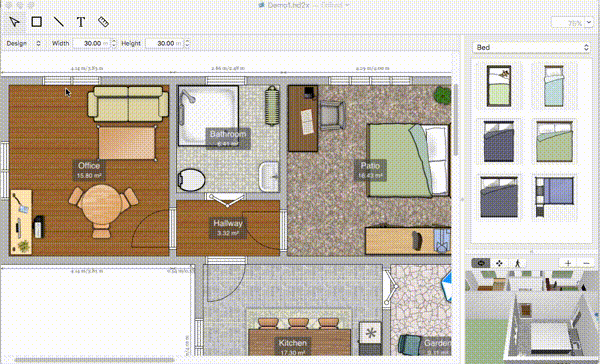Manual for Mac
Create Room
- Select room mode
- Drag mouse
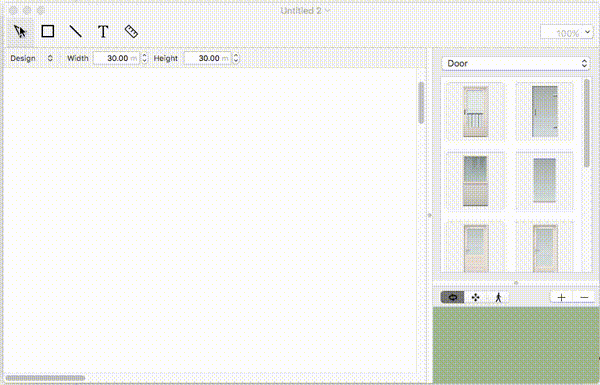
Create Wall
- Select wall mode
- Drag mouse
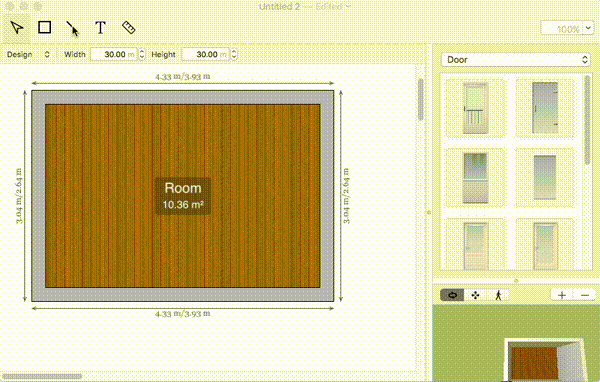
Add Door and Window
- Drag door and window
- Drop onto the wall
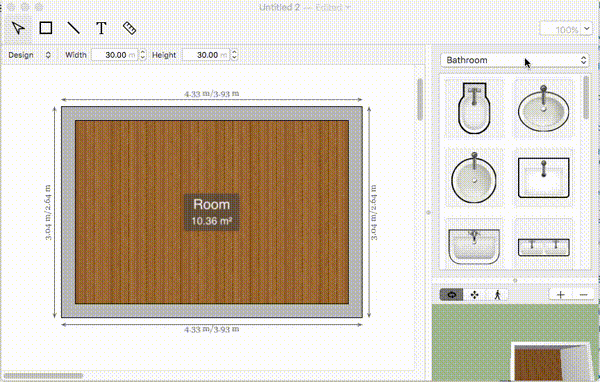
Add Item
- Show Item Bar
- Drag the item into canvas
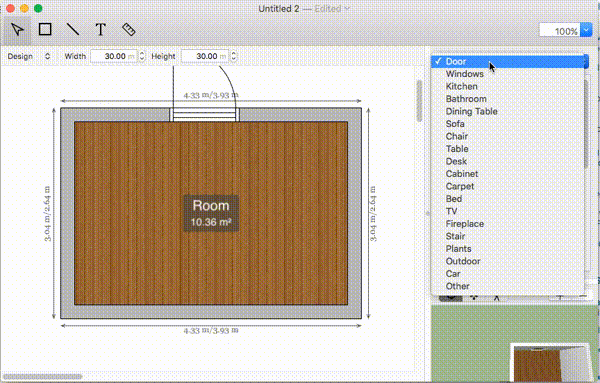
Edit Room Information
- Select the room
- Edit room information
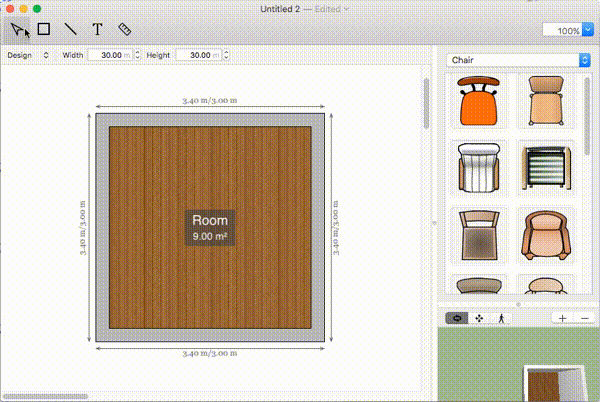
Move Wall
- Select mode
- Drag the wall
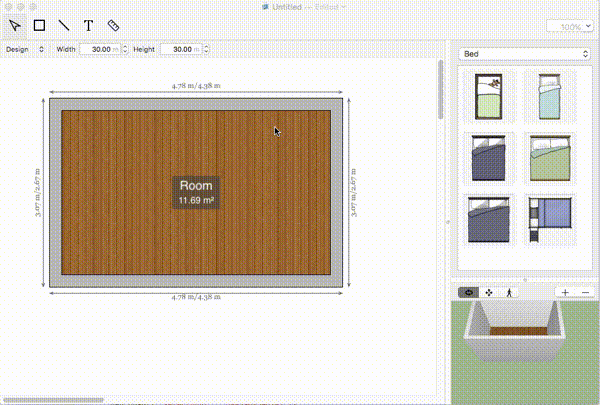
Move Corner
- Select mode
- Drag the corner
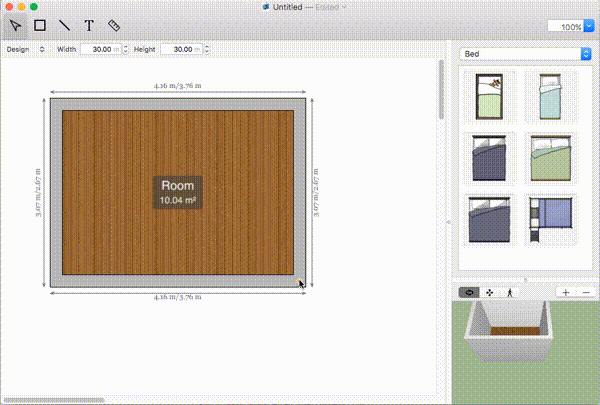
Edit Item
- Select the item
- Edit information
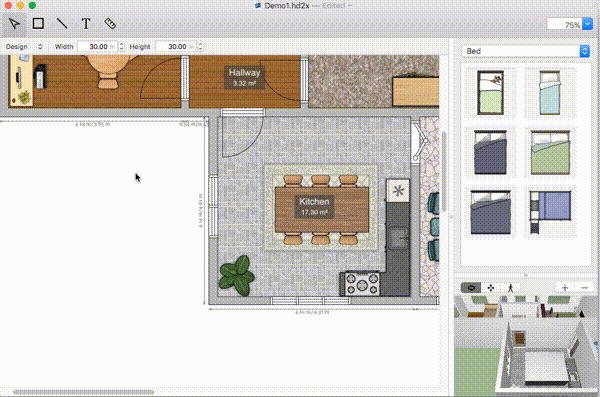
Edit Wall
- Select the wall
- Edit thick
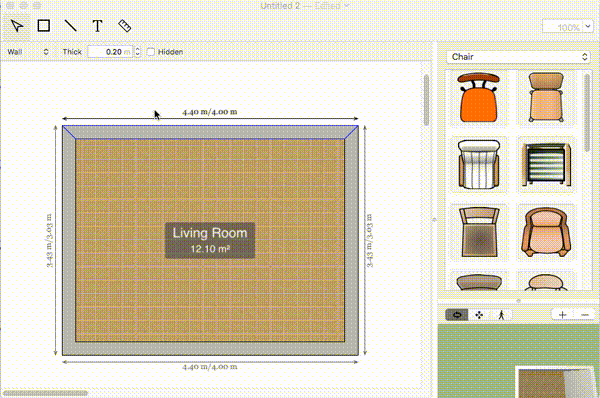
Edit Door & Windows
- Select the door
- Edit information